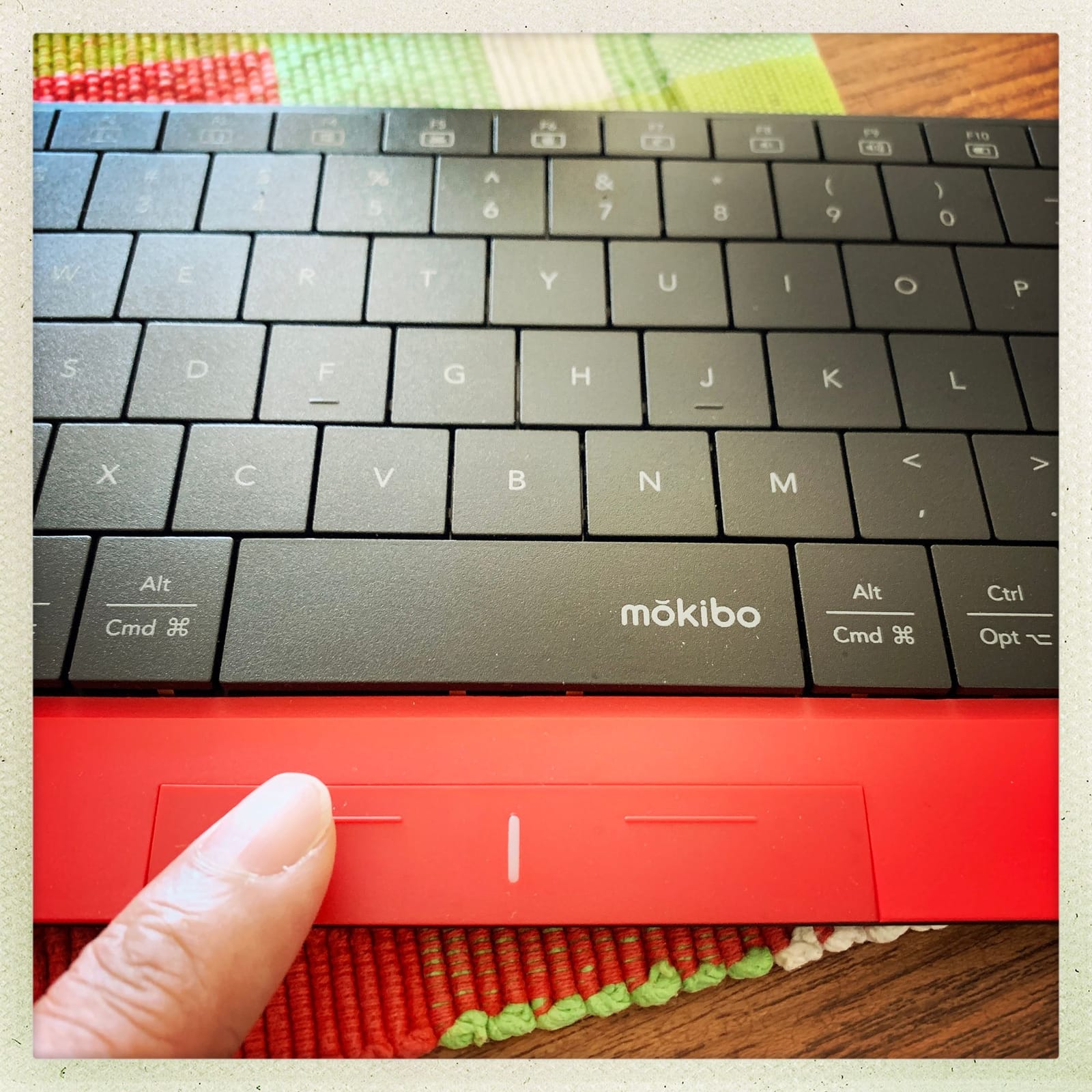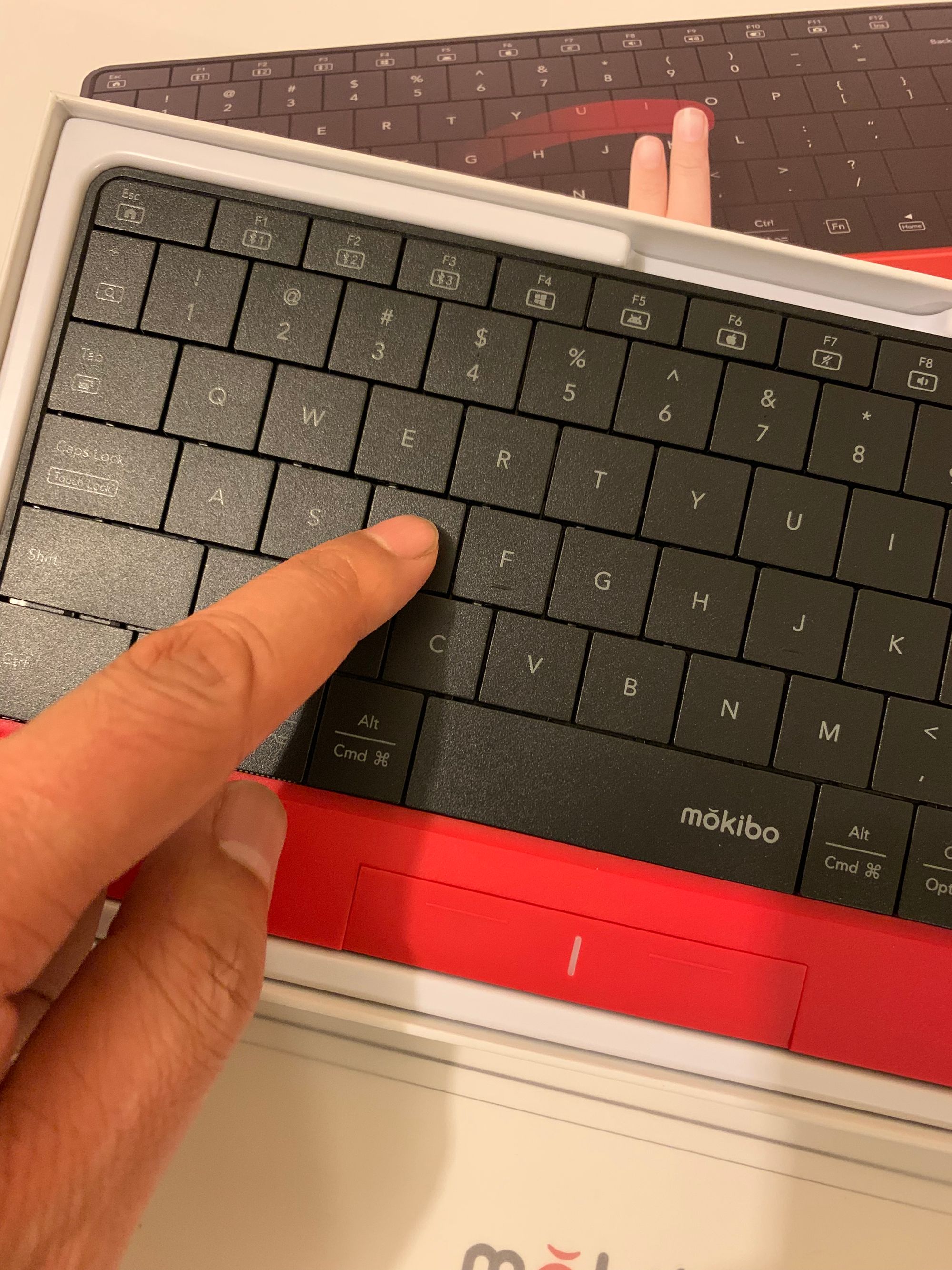
After years of waiting (since 2015) and finally have it received on June 14, 2019. It has been a long journey but upon receiving it, I am very happy with the finished product.
The size of the key is decent and the first thing I noticed is the depth of keystroke and the softness on the click. It is a very quiet keyboard (I am used to type on my Happy Hacking Keyboard). It's weighted at 245g, not too bad for carrying it around.

The keyboard is not totally flat, because of a challenge the team has encountered which in result of the left hand side of the keyboard is tiny bit higher than the right. It's visible when you look closely but not noticeable during typing. The key caps are thin and is not encapsulating the whole switch (similar to the Keychron K1). I feel a bit wobbly and need to remind myself not to brush over the keyboard as I am worried if I would took the key off by doing so.
Originally, I am hoping this to be the kill-all keyboard, i.e. supporting both wired and wireless but due to the complexity, the wired support has to be dropped. A bit disappointed but understand and agreed with the decision. Like the K380, the Moky support multiple pairing but with a step further. The Moky also allows you to define the OS to support. For instance, I can program the first pairing to be compatible with Mac OS while the second pairing is for my Microsoft Surface GO with Windows key support.
So how does the main feature of using the keyboard as a big touch pad works? It is not flawless but at the same time, it does works as advertise, just that there are some thing to be aware of.
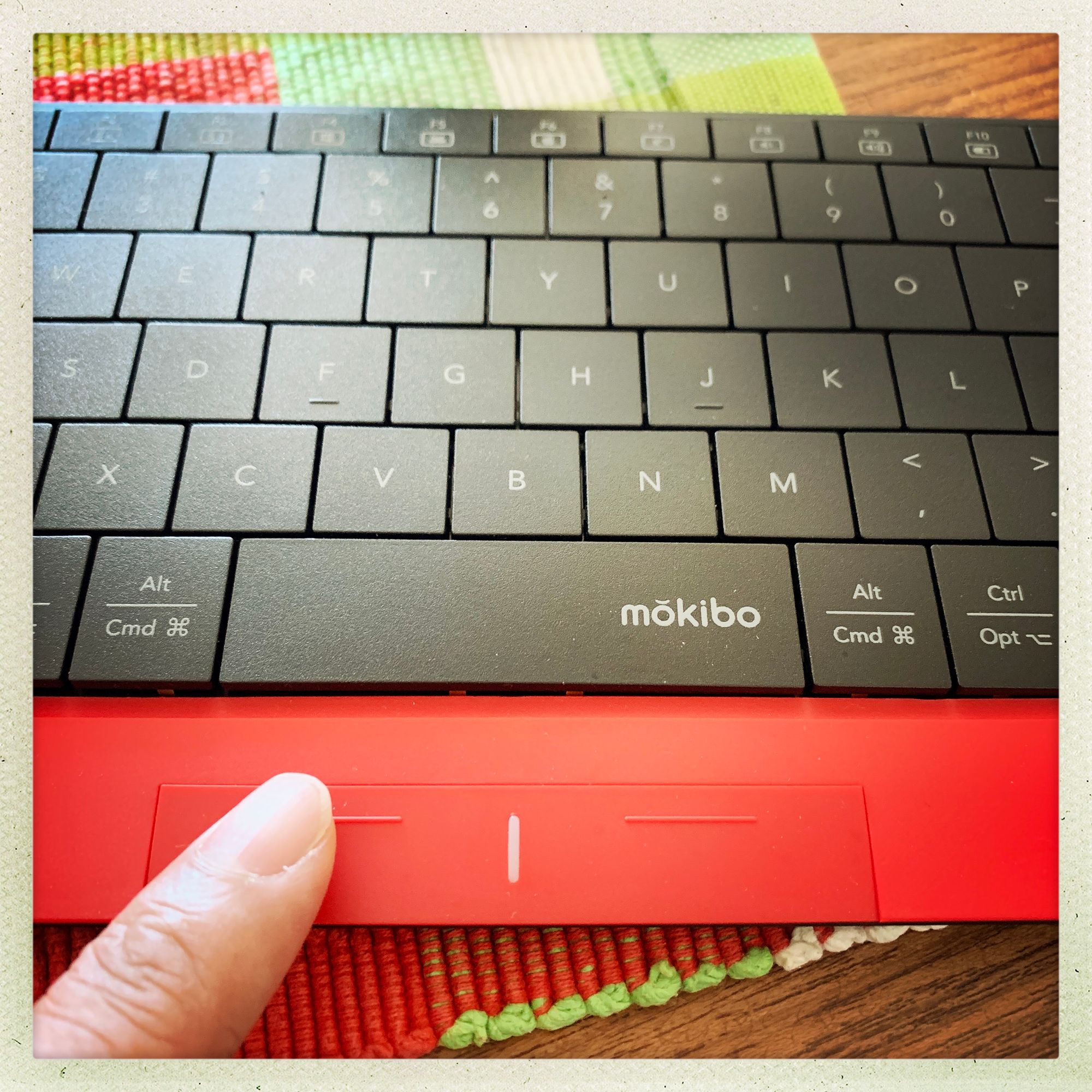
Let's start with the activation. It's a clever approach. Just touch on the button at the bottom (either one would do so it works for both left or right hand) and you will notice the LED turns yellow. You can then use the other hand to move around the keyboard like using a touchpad. There's a catch to make sure you have a better precision of your gesture. The hand which you intent to press on the button should be positioned itself out of the sensor area (i.e. not laying it over the keyboard) so that it won't affect the gesture sensory.
Then, it's about the mouse click. I can click on the button or a tap on the keyboard but I think it's better to click on the button as it got a higher precision.
Lastly, it's about the sensing of the gesture. Single finger works flawlessly and doing a scroll with 2 fingers are not as accurate. I was worried if my hand will be tired by moving in the air but upon actually using it, I can indeed put my hand lightly on the keys so it won't bring any sort of strain even for scrolling around.
Overall, I am pleased with the keyboard. Able to keep my hand position without moving around looking for a mouse is a big plus. It works most of the time but I wouldn't be using it extensively. After all, a desktop setup still shines if you need to work for a long time.