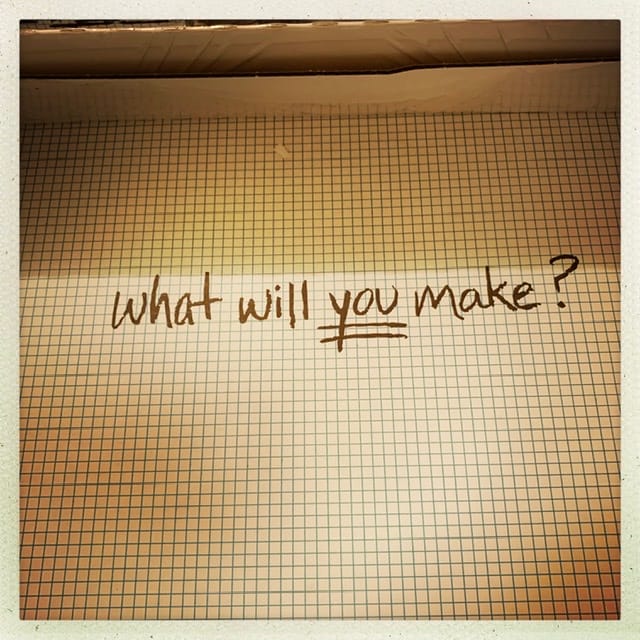I enjoy doing coding experiment in my local environment. Mac OS offers a decent experience most of the time - ease of package installation using "brew", a full blown terminal and also plentiful of OS X native apps that assist the development process.
It works most of the time except some edge cases like accessing the container from host using the container's IP address (see https://github.com/docker/for-mac/issues/2670). Working in Linux would less likely to bump into this issue and behaviour could be more expected when I deploy the application to my server in the cloud.
Another incident that I hit on a nail happened when I was working on a deep learning project using Tensorflow and Caffe. Resolving compatibility issue between libraries are easier to resolve in linux, for both the availability of information and sometimes a prepacked environment.
OK, these are just lame excuses to justify for a Linux Laptop.
What are the options?
I want to reduce the hassle on installation and thus linux compatibility is my priority. Laptop that come with linux pre-installed would be pefect.
Dell XPS 13 Developer Edition is the first machine I looked at, it ticks a lot of boxes - it is beautiful, lightweight and pre-installed with Ubuntu. But the relatively limited amount of memory (16G max) and the unavailability in Hong Kong stopped me from buying this edition.
Dell Precision Workstation is also considered. It can accommodate loads of memory but the weight as well as the cost stopped me from considering after the first glance.
Many people recommend the Lenovo laptop based on the fact that, it is used by the staff working in RedHat, compatibility is less of an issue. But I don't like Lenovo and thus it is not considered.
Next, I looked at smaller brands who focus on delivering Linux laptops. I have considered the below,
- System76. They have been around for years selling Linux laptops. The laptops are re-branded Clevo notebook with some tweaks on the bios and also the OS.
- Lambda Labs. I learnt about them when I was doing a machine learning project. They have both laptop and desktop that were designed for handling machine learning workload. They are also providing Linux repositories handling the update of software libraries (TensorFlow for instance).
- Purism. I learnt about them from an article in Linux Magazine, as well as their crowd sourcing projects. Devices they developed focus on security and privacy.
System76 but which one to choose?
I ended up just focus on the laptop from System76 since several of their models have been refreshed with a new specification.
Darter Pro was the first laptop I looked at. Lots of RAM, 10th gen CPU and reasonably priced. All the ports available (ethernet include!) so I don't need adapter. But there are two things I don't like - keyboard with numpad and an off-centered trackpad. Also, it is a bit too big and heavy.
So I am eyeing at the Lemur Pro. It has a standard keyboard layout with the trackpad in the middle, downside is fewer memory can be accommodated but 40G is not bad already. The only thing I hesitate is the screen dimension, I am now more used to 4:3 than a wide screen but it is not something I can't live with so here it goes, my 14.1" laptop with Pop_OS!
All laptops from System76 are build to order, system configuration can be customized as needed. I have maxed out the memory, pick a speedier storage but keep the CPU at i5, partly because of cost and also the kind of work I do is not CPU intensive.
Goods received

Now I am with it after a week (shipment delay to to Covid-19), the box is huge since they can then build a structure to protect the machine with a frame built by the cartoon boxes and the empty spaces in between. As a result, we don't see all the foam usually needed.
For those who want a quick summary, below are the pros and cons,
Pros
- Quiet
- Long battery life
- Responsive keyboard and touchpad
- Sharp screen
- Solid frame
- Frequently used peripheral ports are available (USB, USB-C, HDMI, audio jack)
Cons
- Slow charging rate
- Hot bottom
- Sticky right shift button

Here comes the details. Package aside, the machine is well built; solid frame, sharp screen, responsive touchpad and keyboard. Only complain is the "shift" button on the right which is not as tactile as the rest of the keys.
The power adapter is small, or I should say tiny and I am glad I can charge either through the powerport or USB-C. But what I don't like is the time it takes to charge up.
When I am browsing the net with the machine on my lap, I would soon feel the heat coming through. This is incomfortable for extended use so I have to find a lapdesk or use it on the desk instead of on the couch.
Battery life is decent, reported life time is 10 hours plus and I have yet to reach the point of running out of juices.
I am happy with the Lemur Pro so far and time to do some stuff on it.
Update :
The XPS 13 2020 edition can now support 32G memory and screen dimension grow from 16:9 to 16:10